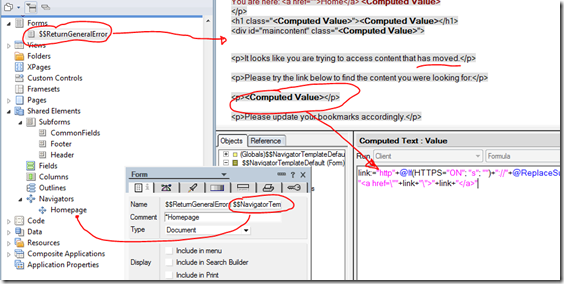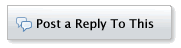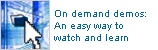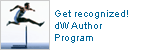The Lotus Sandbox was closed to all new submissions in 2007. Downloads of previous submissions were still available as an archived resource following that closure, but effective September 2010, downloads from the Lotus Sandbox are no longer available.
If you need to contact us regarding the removal of the Lotus Sandbox, please use our feedback form.
Resources for samples and templates
If you are looking for samples and templates for use with Lotus products, please use these resources:
-
IBM Lotus and WebSphere Portal Business Solutions Catalog
The IBM Lotus and WebSphere Portal Business Solutions Catalog on Lotus Greenhouse is a rich, Web 2.0 style catalog designed to dynamically deliver widgets, plug-ins, portlets, and sample applications across the entire Lotus and WebSphere Portal software portfolio. -
OpenNTF.org
OpenNTF is devoted to enabling groups of individuals all over the world to collaborate on IBM Lotus Notes/Domino applications and release them as open source, providing a framework for the community so that open source applications may be freely distributed, using widely accepted licensing terms, and increasing the quality and quantity of templates, applications and samples that are shared by the community.