| ← Октябрь 2010 → | ||||||
|
2
|
3
|
|||||
|---|---|---|---|---|---|---|
|
5
|
7
|
9
|
10
|
|||
|
12
|
14
|
16
|
17
|
|||
|
19
|
21
|
23
|
24
|
|||
|
26
|
28
|
30
|
31
|
|||
За последние 60 дней 2 выпусков (1-2 раза в 2 месяца)
Сайт рассылки:
http://lotusnotes.wordpress.com
Открыта:
28-03-2008
Статистика
+1 за неделю
Customizing Lotus Notes multi-user install kit for correct XTAF dictionary installation
Рассылку ведет: Программист на Lotus NotesLotus CoderВыпуск No 401 от 2010-10-15
рассылка о программировании на Lotus Notes/Domino Обсуждения на форумах, блогах. Примеры программного кода на LotusScript,@formula, Java рассылка:выпускархивлентаблогсайт Бюллетень "Lotus Notes CodeStore" Выпуск 13 от 21.04.2008comp.soft.prog.lotuscodesrore
|
| Ссылки | Утилиты и программы | Сайты о Lotus Notes |
| В избранное | ||
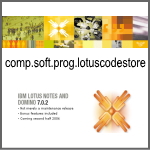
 CodeStore. Примеры кодов
CodeStore. Примеры кодов Форумы.Свежи темы и обсуждения
Форумы.Свежи темы и обсуждения Tips. Советы
Tips. Советы


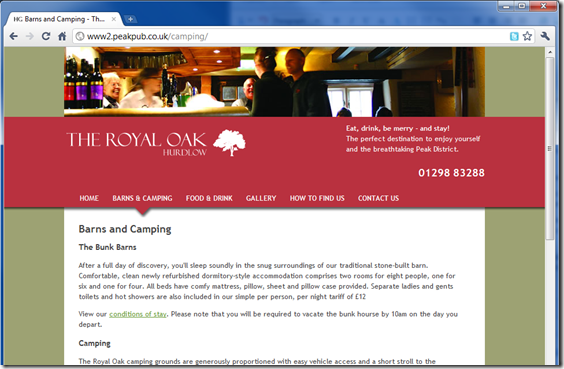
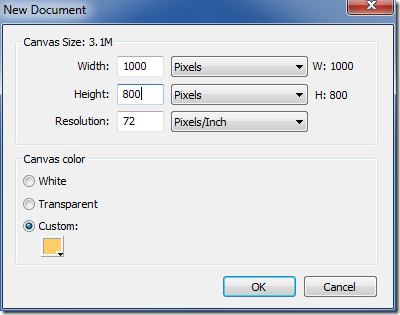
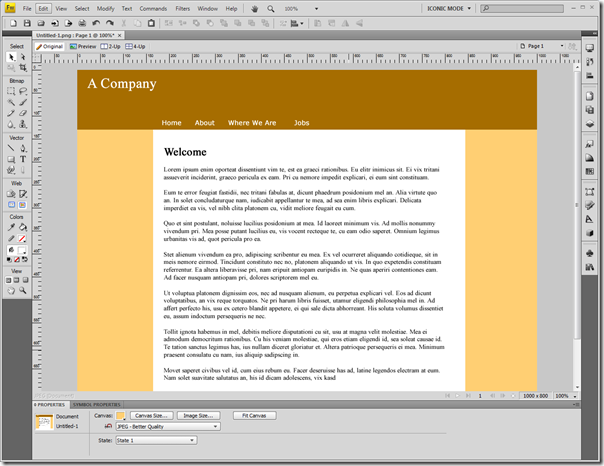
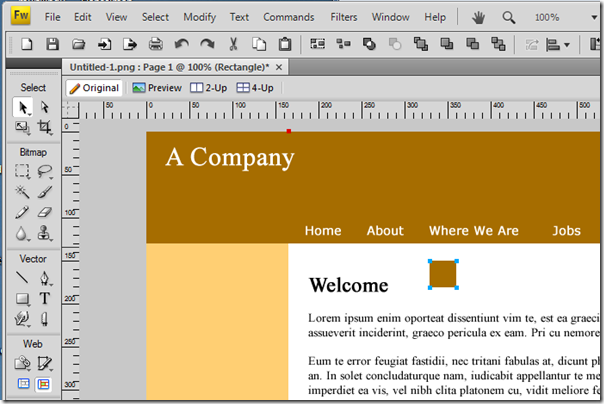
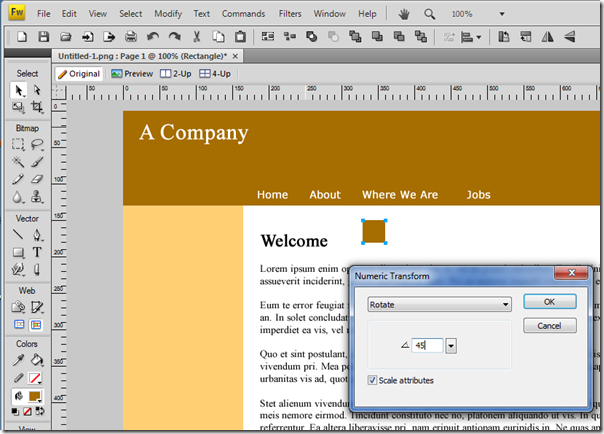
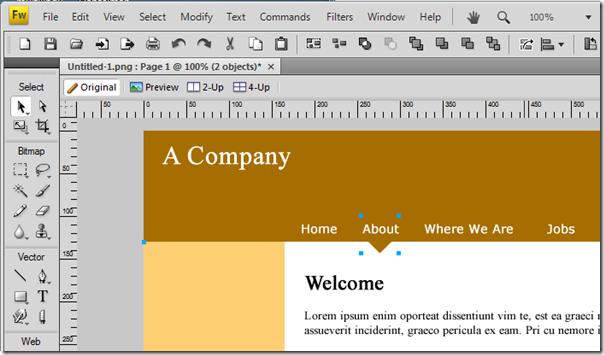
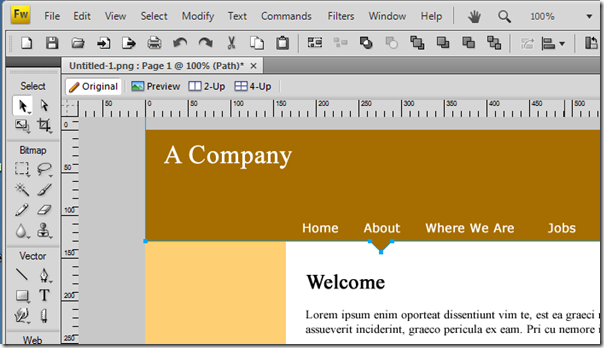
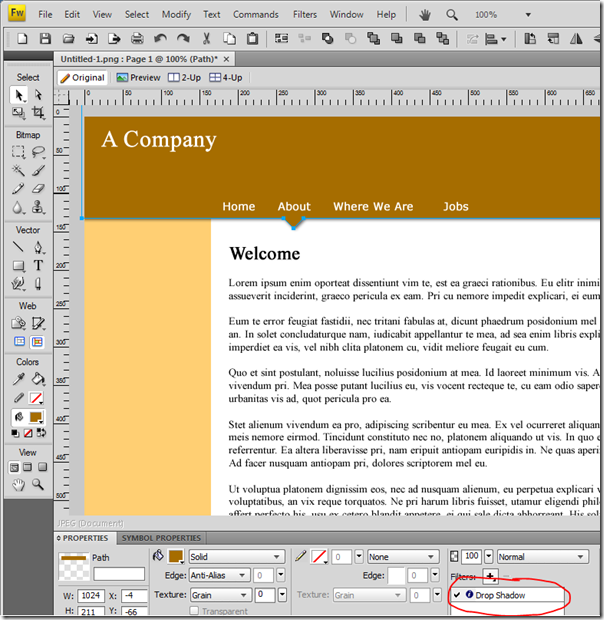
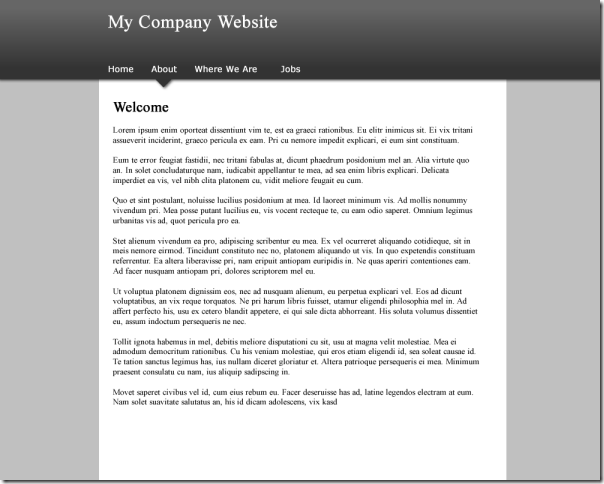
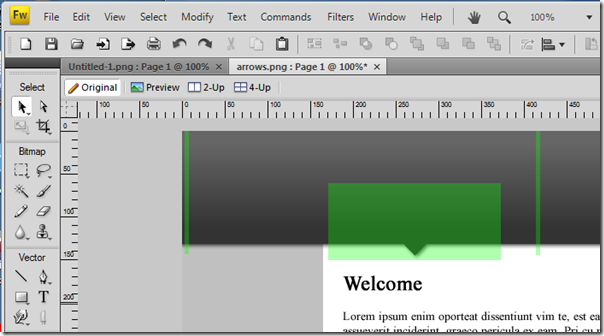
 2.
2.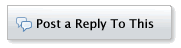


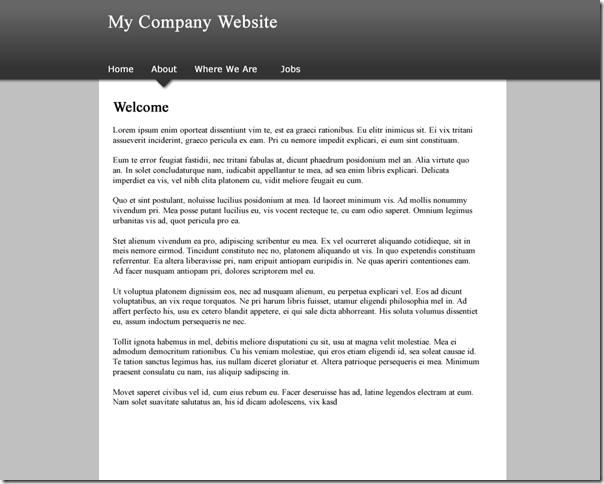
 and header_bg.png
and header_bg.png 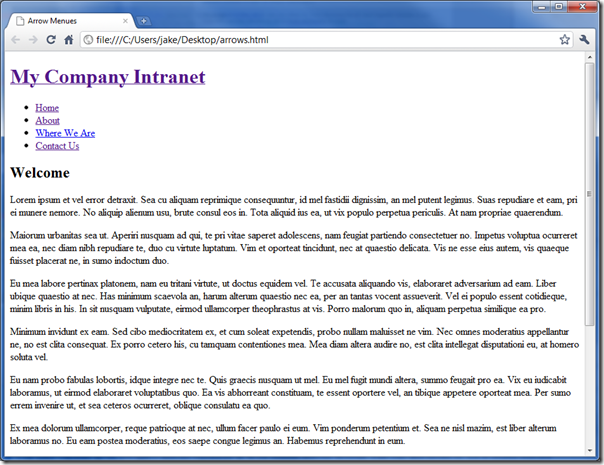
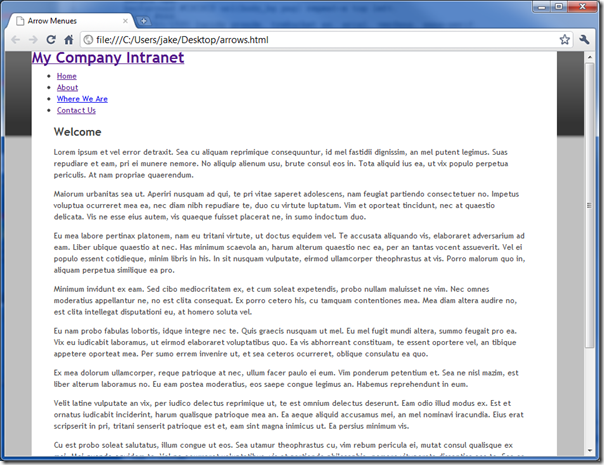
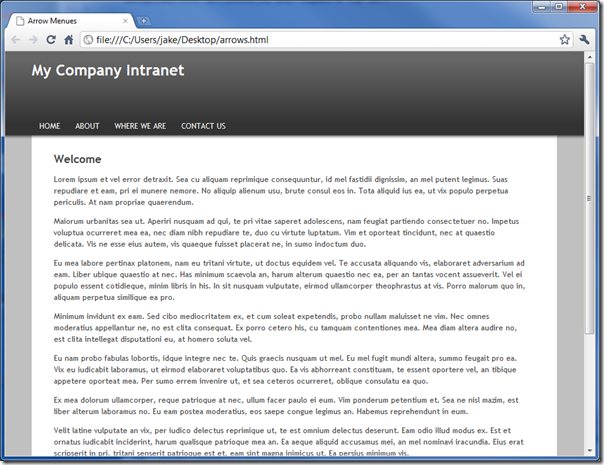

 Блоги. Что обсуждают и пишут
Блоги. Что обсуждают и пишут Статьи и Документация
Статьи и Документация